In today’s interconnected digital world, the term “accounts neighbors” might not be something you hear often. However, understanding this concept is crucial to protect your online identity and ensure your data remains safe. The reality is that managing how your various online accounts interact and connect is just as crucial as choosing strong passwords. This article will explain what accounts neighbors are, why they matter, and how to secure them to protect yourself from digital threats.
What Are Account Neighbors?
Let’s start with a simple explanation. Accounts neighbors refer to other accounts or services linked to your primary accounts. These connections can be direct or indirect.
For example, when you connect your social media accounts to your email address or link your online banking to your phone number, these accounts become account neighbors.
The key issue is that, although these accounts differ, they connect somehow. When one account gets compromised, it can affect the others. The more connected your accounts are, the greater the risk that an attack on one account will lead to a widespread breach.
Why Do Account Neighbors Matter?
Why do account neighbors matter? The truth is, the more you connect your various accounts—email, social media, shopping accounts, or even your banking—the more vulnerable you become to potential security threats. If a hacker gains access to one of your accounts, they can use it to break into others, especially if you’ve linked those accounts.
For example, you use the same email address for your shopping accounts and social media. If a hacker gets into your email, they might also be able to reset your social media password, allowing them to take control of your accounts. In the worst-case scenario, they could steal your personal information or perform fraudulent actions using your identity.
How Do Account Neighbors Affect Your Security?
Several ways in which your neighbors can impact your overall security:
-
Connected Services Share Data: When you connect your accounts, they share information. For example, if you log into a third-party app with your Facebook account, that app could have access to specific details from your Facebook account, such as your name, email, and preferences. This data can be exploited if a hacker gets access to one of the linked accounts.
-
Chain Reaction in Case of a Breach: If a hacker enters one account, they often look for ways to breach others. For instance, gaining access to your email address might allow them to reset the password for your bank account, social media, or even shopping sites. This chain reaction can lead to widespread damage across all your connected services.
-
Increased Risk of Identity Theft: When accounts are linked, they often share personal information. For instance, your email might contain personal details like your address, phone number, and financial information. If a hacker gains access to your email, they can use this information to steal your identity or commit fraud.
-
Password Reuse and Weak Passwords: Many people make the mistake of reusing the same password across multiple accounts. If one account is hacked and uses the same password for others, it becomes easier for a hacker to break into several services. If your account neighbors share similar passwords, your risk of an attack increases.
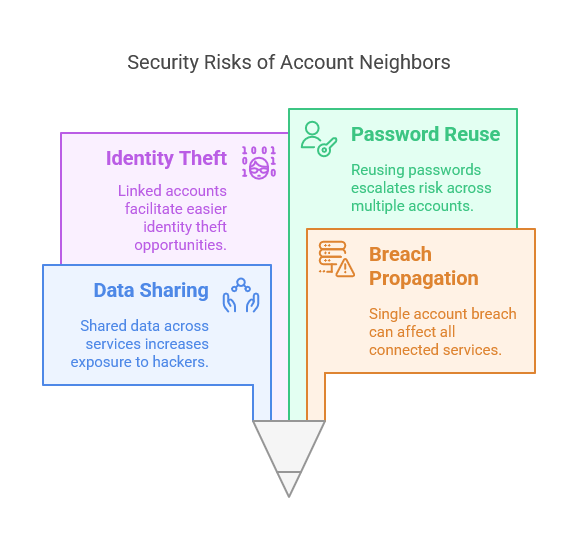
How to Manage and Secure Your Accounts Neighbors
Now that we know the risks, let’s dive into practical steps you can take to secure your accounts and protect your online security:
1. Regularly Review Linked Accounts
Start by reviewing which accounts link to your primary accounts. Are there any connections you no longer need? Are there services you signed up for but no longer use? If so, remove them. This step offers one of the simplest ways to reduce the number of accounts vulnerable to a potential breach.
For example, social media accounts often let you log in using your Google or Facebook account. If you no longer use one of these services, it’s a good idea to disconnect them to minimize your exposure.
2. Use Unique and Strong Passwords
Using the same password for multiple accounts is tempting, but doing so can make you a prime target for hackers. Instead, use unique, complex passwords for each of your accounts. A strong password should be at least 12 characters long and include a mix of uppercase letters, lowercase letters, numbers, and special characters.
Consider using a password manager. These tools can generate strong passwords and securely store them for you. This will allow you to have unique passwords for every account without the risk of forgetting them.
3. Enable Two-Factor Authentication (2FA)
One of the best ways to protect your account neighbors is by enabling two-factor authentication (2FA). This adds an extra layer of security, requiring your password and a second form of verification—usually a code sent to your phone.
Enabling 2FA on all your important accounts, such as email, social media, and banking, makes it much harder for hackers to gain unauthorized access, even if they have your password.
4. Avoid Linking Unnecessary Accounts
The more accounts you connect, the higher the chances a hacker could exploit these links. Keep your online services minimal and only link accounts when necessary. For instance, avoid linking your social media accounts to your online banking or shopping sites.
5. Keep an Eye on Privacy Settings
Don’t forget to review the privacy settings for your accounts regularly. Many services allow you to control who can see your information or how your data is shared with other services. Make sure you’re only sharing information with those who need it.
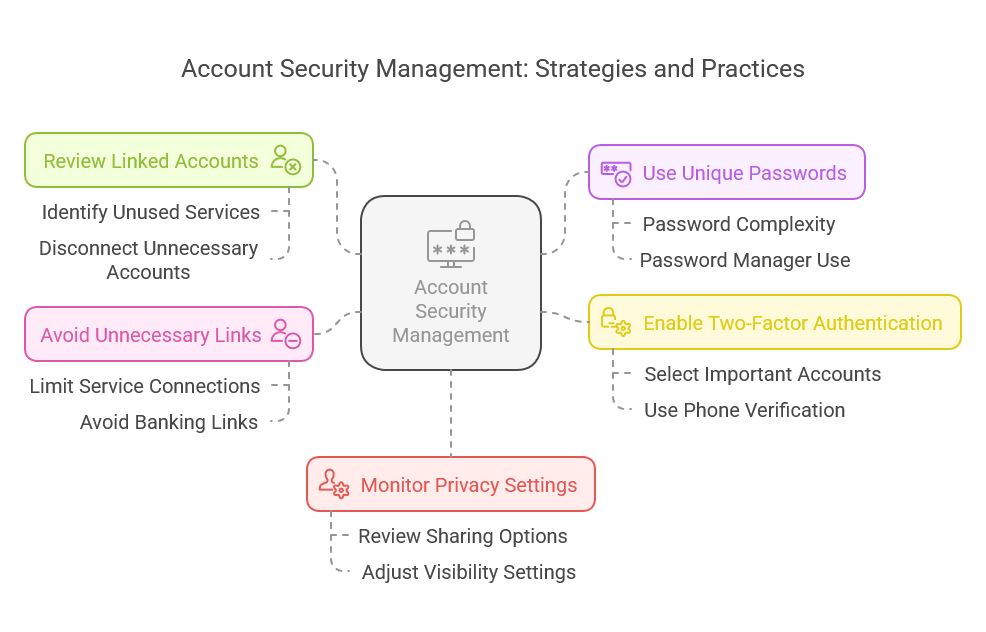
Common Mistakes People Make with Accounts Neighbors
There are several common mistakes that people make when it comes to managing their accounts, neighbors:
-
Reusing Passwords: As mentioned earlier, reusing passwords across multiple accounts can make it easier for hackers to break into your accounts.
-
Connecting Too Many Accounts: The more accounts you connect, the greater the risk. Please keep it simple and only link the accounts you need.
-
Not Updating Settings: Many forget to review their account settings regularly, leaving them vulnerable to security risks.
-
Ignoring Security Alerts: If an account or service notifies you of suspicious activity, don’t ignore it. Take action immediately to protect your accounts.
Case Study: A Real-World Example
Let’s consider a real-world scenario. Users link their email to their social media accounts, online banking, and shopping accounts. A hacker gains access to their email one day because they used a weak password. The hacker now accesses the user’s social media profiles and uses them to post harmful content or scam their friends. Worse, the hacker resets the user’s online banking password and transfers money to their account. Better password management and regular review of account connections could have prevented all of this.
Statistics on Accounts, Neighbors, and Online Security
According to a 2023 study by Cybersecurity Ventures, nearly 60% of all online breaches happen due to weak or compromised passwords across connected accounts. This statistic highlights how vulnerable accounts neighbors can make you if they’re not properly managed.
Another recent Verizon report found that 29% of all breaches involved stolen credentials. The more interconnected your accounts are, the more likely a breach in one account could spread to others.
How to Protect Your Accounts, Neighbors
To sum up, protecting your accounts neighbors is simple but essential. By regularly reviewing your linked accounts, using strong and unique passwords, enabling two-factor authentication, and minimizing unnecessary connections, you can significantly reduce the risks associated with account neighbors.
FAQ:
-
What does the term “accounts neighbors” mean? Accounts neighbors are other accounts connected to your primary account. These connections can share data, which increases security risks if not managed properly.
-
Why should I care about my account’s neighbors? If one account is compromised, the linked accounts may also be vulnerable. Managing them properly ensures better security for your online presence.
-
How can I protect my account’s neighbors? Use strong passwords, enable two-factor authentication, avoid linking unnecessary accounts, and regularly monitor privacy settings to keep your accounts safe.
-
What happens if I don’t manage my accounts or neighbors? Failing to manage account neighbors can lead to a chain reaction of security breaches, identity theft, and data loss.
-
Is there a tool to help manage account neighbors? Password managers and security apps can help you manage your account neighbors by storing passwords securely and monitoring suspicious activity.
In today’s digital age, staying on top of your online security is essential. Account neighbors are an often overlooked part of the equation but are critical for keeping your data safe. Following the simple steps outlined above, you can protect your online identity and reduce security breach risks. Stay proactive, secure your accounts, and enjoy peace of mind in your digital life.

